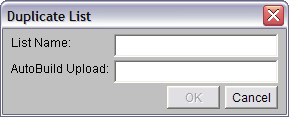
The Duplicate List window allows you to copy an existing list under another name.
To access the Duplicate List window, open the FileSWEEP menu, select FileSWEEP List File Transfer, and choose the [Duplicate] button.
|
|
The Duplicate List window offers the following options.
|
List Name |
Enter a name here for your new list. |
|
AutoBuild Upload |
This option is unavailable in this window. |