The Manage Macros window
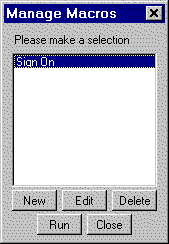
The Manage Macros window provides a place to create, edit, and delete macros from inside CTCBridge.
The Manage Macros window contains the following options:
|
List box |
Contains a list of all currently available and recognized macros. |
|
New |
Click to create a new macro for use with this CTCBridge session. A separate editing window will open. |
|
Edit |
Select a macro from the list box and click Edit to modify the macro’s contents. A separate editing window will open. |
|
Delete |
Select a macro from the list box and click Delete to eliminate the macro from the list and from the client computer. |
|
Run |
Select a macro from the list box and click Run to run it. |
|
Close |
Click to close the Manage Macros window. |
|
The Manage Macros window |
|
Edit Macro Window