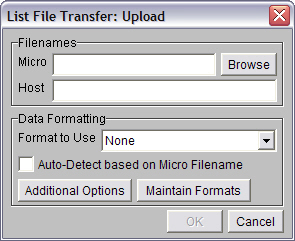
To access List File Transfer: Upload window, open the FileSWEEP menu and select FileSWEEP List File Transfer. Then, you may either:
Choose the [Create New] button. The Create List Entry window will open. In this window, choose [New Upload], or,
Select an existing upload "UP" file list and then choose the [Modify] button.
|
|
The List File Transfer: Upload window offers the following options.
Filenames
|
Micro |
You must enter the filename, and path, of the file you wish to upload from your PC to your host in this box, i.e. "C:\Data\somefile.ext". |
|
[Browse] |
If you prefer, you may select this button and navigate through your directories to locate the file to upload. |
|
Host |
You must enter the filename which you would like the uploaded file to assume on your host. This filename must conform to the limitations and privileges of your host system. (Older versions of FileSWEEP may limit the length of packnames and filenames.) |
Data Formatting
|
Format To Use |
Use this option to select a format to apply to the file you upload. You may add formats to this list and modify formats if your press the [Maintain Formats] button and work with the Maintain Formats window. |
|
Auto-Detect Based On Micro File Name |
Check this box and FileSWEEP will search through your formats and apply the first one which corresponds to the file you've chosen to upload. (The matching name appears in the Format To Use box.) |
|
[Additional Options] |
This button allows you to configure record delimiters, lengths, and other attributes of the file you upload. It opens the Download Options window. |
|
[Maintain Formats] |
This button allows you to add, remove, and modify formats through the Maintain Formats window. |