FS/Rapid Push Window
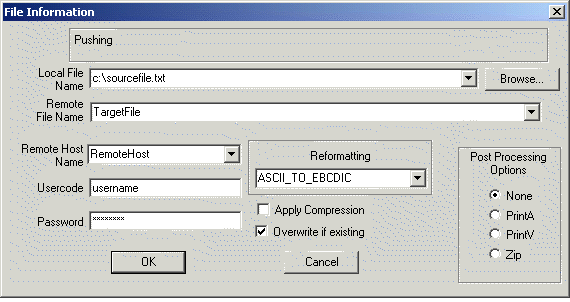
Within CTCBridge you can access a separate file transfer product called FileSWEEP/Rapid. All of these options begin with FS/Rapid in the FileSWEEP menu. To have access to the FS/Rapid options, you must have the FileSWEEP/Rapid Windows-32 client installed on your PC. The remote host system you will be transferring the file to will need to have FileSWEEP/Rapid server software installed on it.
Please see the FileSWEEP/Rapid documentation for more information on FileSWEEP/Rapid or contact Core Technology Corporation.
FS/Rapid Push and Pull
Selecting the FS/Rapid Push option from the FileSWEEP menu will launch FileSWEEP/Rapid for Windows and allow you to send a file from your local PC to a remote host system that is also running FileSWEEP/Rapid.
|
FS/Rapid Push Window |
|
Selecting the FS/Rapid Pull option from the FileSWEEP menu will launch FileSWEEP/Rapid for Windows and allow you to download a file to your local PC from a remote host system that is running FileSWEEP/Rapid.
|
FS/Rapid Pull Window |
|
In addition to transferring files, the FS/Rapid Push and Pull dialogs allow you specify any special file reformatting or post processing options that may be required.
FS/Rapid Server
Selecting the FS/Rapid Server option will launch the server version of FileSWEEP/Rapid on your local PC. Starting the server will allow FileSWEEP/Rapid to wait for transfers from other systems.
FS/Rapid Client
Selecting the FS/Rapid Client option will launch the client version of FileSWEEP/Rapid on your local PC. This option gives you the convenience of launching FileSWEEP/Rapid from within CTCBridge to have full access of its features.