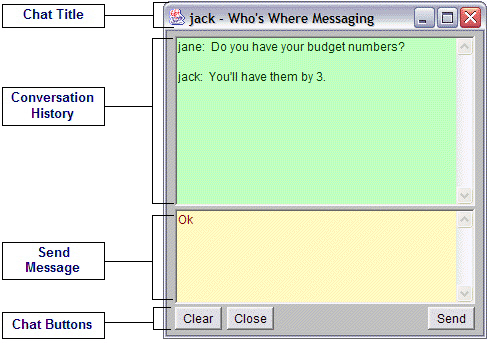
The Who's Where Chat window allows you to send messages to another user and view your conversation with that user.
The following describes the elements of the Chat window:
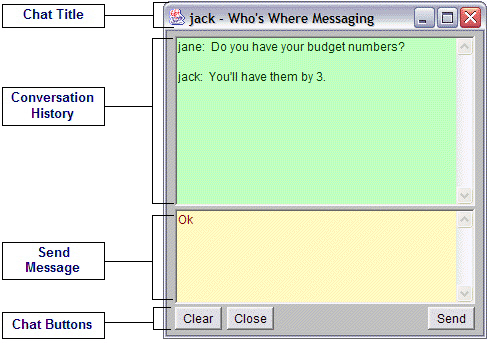
The title bar displays the name of the user with whom you are communicating.
The top section of the Chat window displays your conversation with the other user. It displays both your messages to the other user and the other user's messages to you. The most recent messages are at the bottom of the area.
To clear the history, click [Clear].
The bottom section of the Chat window is where you type your message to other users.
To send a message, either press the Enter key or click [Send].
To enter a carriage return, line feed in your message, press Ctrl-Enter. This will add a line to your message without sending the message.

Clicking [Send] will send the message you typed in the bottom section of the Chat window.

Clicking [Clear] will clear the conversation history.

Clicking [Close] will close the Chat window and end the current conversation with this user.