The Character Map window of available characters
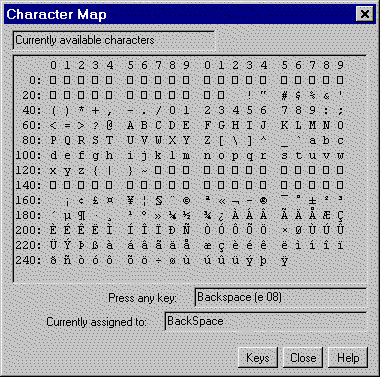
This dialog allows you to determine what keystrokes are recognized by CTCBridge, how they will display within CTCBridge, and which keystrokes and combinations are already assigned. This can be very helpful when determining what translations or reassignments might be functioning for keystrokes, and when tracking down whether or not a given keystroke is valid within that particular browser or font.
The Character Map is configured for the Java Development Kit (JDK) 1.1. The ALT and CTRL keys can both be assigned by themselves, not necessarily as combinations. This JDK requires Microsoft Internet Explorer v 5.0 or later and Netscape Navigator v 4.7 or later.
The Character Map window contains the following items:
|
Currently available characters/ Currently assigned keys |
The top of the window tells you what kind of characters you are looking at: currently available characters or currently assigned keys. |
|
List box |
A list of all the characters recognized by the Java Development Kit (JDK) version or a list of all the currently assigned keystrokes or keystroke combinations. |
|
[Keys] |
When on the Currently available characters side of the Character Map window, this button is displayed. It takes you to the Currently assigned keys window. |
|
[Chars] |
When on the Currently assigned keys side of the Character Map window, this button is displayed. It takes you to the Currently available characters window. |
|
[Print] |
Only available for the Currently assigned keys. Clicking the button will print the text content of the window to the default printer. |
|
The Character Map window of available characters |
|
|
The Character Map window of assigned characters |
|