The Save Forms window
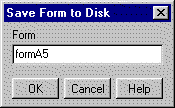
The Restore Forms window
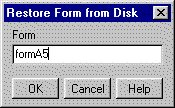
Forms are screens which you can save to disk and then later open in CTCBridge™. You can transmit these screens to your host as if you had accessed them from your host. In some situations, such as data entry, your host system won't know the difference between a form and an actual screen, and will perform exactly the same.
Forms are saved in the MultiBridge directory, JT27 subdirectory with an extension of .frm.
|
Form |
Enter the name of the form that you want to save or restore. |
|
The Save Forms window |
|
|
The Restore Forms window |
|