Click a keystroke from the list.
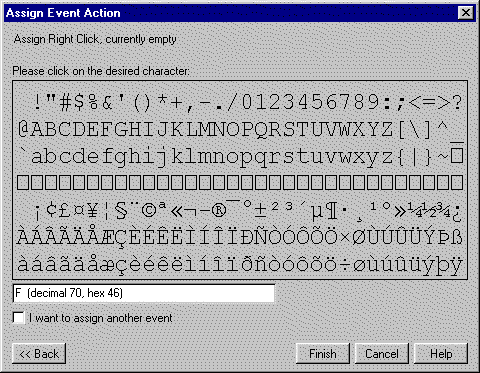
When you choose to assign a keystroke to a button, a click action, or a keystroke, this window opens with the appropriate assignment in the title bar:
|
Click a keystroke from the list. |
|
Click on the character that you want to be typed at the cursor point when the keystroke or keystroke combination, click, or button is pressed or clicked.
Click [Next >>] on the Assign Button wizard, or click [Finish] on the Assign Keystroke or Event Action wizards.
|
TIP |
On the keystroke and click action wizards, click to activate a check mark next to “I want to assign another event” to immediately restart the assignment wizard |