Select a menu and item.
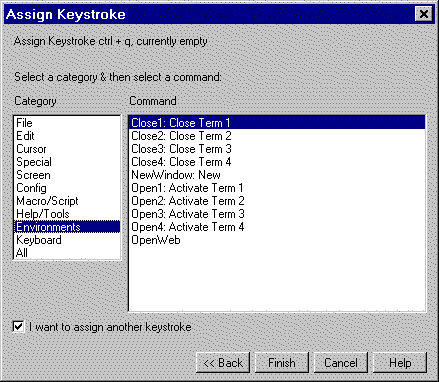
When you choose to assign a “Normal Action” to a button, an event action, or a keystroke, this window opens with the appropriate assignment in the title bar:
|
Select a menu and item. |
|
|
NOTE |
There is an additional menu called Environments. Choose the action of opening or closing a specific environment from this menu. |
Select a CTCBridge menu from the right-hand box.
Select a menu item from the left-hand box.
Click [Next >>] on the Assign Button wizard, or click [Finish] on the Assign Keystroke or Event Action wizards.
|
TIP |
On the keystroke and event action wizards, click to activate a check mark next to “I want to assign another event” to immediately restart the assignment wizard |