Enter a label for the button.
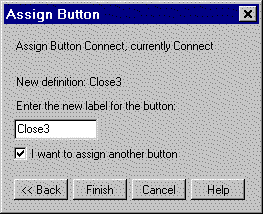
The final window in the Assign Button wizard is the Label window.
|
Enter a label for the button. |
|
Use the given button label, type a new one, up to 8 characters, or leave the field blank for an empty button.
Click to activate a check mark next to “I want to assign another button” to immediately restart the assignment wizard.
Click [Finish].
|
TIP |
To assign no label to an empty button, leave the label field blank and click [Finish]. To hide empty buttons, see General Setup. |