Enter an address for a World Wide Web site
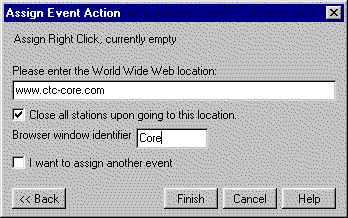
When you choose to assign a “URL” to a button, a click action, or a keystroke, this window opens with the appropriate assignment in the title bar:
|
Enter an address for a World Wide Web site |
|
Enter the URL or IP address of a web site to open when the keystroke or combination is pressed.
To close all other environments when this web site is accessed, click in the check box.
Browser window identifier: To have multiple WWW sites open in the same browser window instead of opening a separate browser, specify an identifier that you will use each time you link a WWW site to the CTCBridge emulator.
Click [Next >>] on the Assign Button wizard, or click [Finish] on the Assign Keystroke or Event Action wizards.
|
TIP |
On the keystroke and event action wizards, click to activate a check mark next to “I want to assign another event” to immediately restart the assignment wizard |