The administrator will see a list of all available scripts after choosing Run Script.
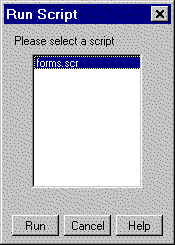
Specify how much Macro/Script Access to grant to your users through the General Setup window from the Configure menu.
Full Access – users can create and run macros/scripts
No Edit – users can run but not create or edit macros/scripts
No Access – users cannot create macros/scripts nor run them from the Macro menu. NOTE: Buttons, keystrokes, or (with Visual Underneath Studio) menus assigned to macros or scripts will still run those macros or scripts even with this access selection.
The Macro Menu contains all of the options for recording, running, editing, and stopping macros and for running and stopping scripts. Macros and scripts automate tasks in CTCBridge.
|
Run Macro |
Starts the macro selected from the Run Macro . . . submenu. |
|
Stop Macro |
Stops the currently executing macro. |
|
Manage Macros Window . . . |
Opens a window from which you can create, edit, and delete the macro files associated with CTCBridge. |
|
Start Recording Macro |
Starts the recording of keystrokes and menu choices for a macro. |
|
Stop Recording Macro |
Ends the recording of keystrokes and menu choices for a macro and opens the Edit Macro . . . window. |
|
Run Script |
Opens the Run Script . . . window and asks for the name of a script. Runs the specified script. |
|
Stop Script |
Stops the currently executing script. |
|
The administrator will see a list of all available scripts after choosing Run Script. |
|