The Character Translations window
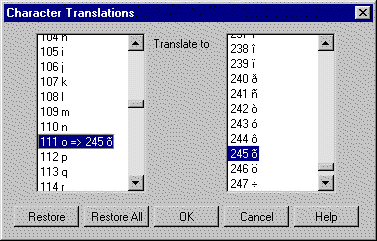
The Character Translations option from the Configure menu allows you to translate, or substitute, screen characters that are sent to your host and characters from the host that are displayed on your terminal screen. Your administrator might regulate whether you can make or save any changes on this window. If you notice that you can make the changes but cannot save them, ask your system administrator for assistance with making the changes permanent.
The Character Translations window contains the following options:
|
Scrolling list (left-hand side) |
The character that will be translated. Scroll if necessary. |
|
Scrolling list (right-hand side) |
The character that is the translation. Scroll if necessary. |
|
[Restore] |
Eliminates the selected translation change. |
|
[Restore All] |
Eliminates all translation changes. |
|
The Character Translations window |
|