The Cut/Paste Options window
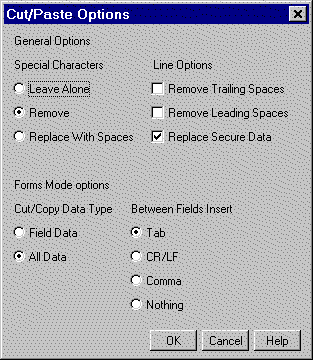
The Cut/Paste Options item from the Configure menu allows you to designate what kind of data will be cut/copied from the terminal screen and how it will appear when it is pasted. Your administrator might regulate whether you can make or save any changes on this window. If you notice that you can make the changes but cannot save them, ask your system administrator for assistance with making the changes permanent.
The Cut/Paste Options window contains the following options:
General Options (forms and non-forms mode):
|
Special Characters |
These options determine how CTCBridge will handle special characters. Special characters are those which you can’t easily enter from the keyboard (such as low-end ASCII characters), or which have special meaning to your host computer. The “<<” and “>>” characters which mark the beginning and ending of fields are common examples of special characters. Leave alone – includes special characters in with the copied text. Remove – removes special characters from the copied text. Replace with spaces – removes special characters from the copied text and replaces them with spaces to preserve text appearance. |
|
Line Options |
|
|
Remove Trailing Spaces |
Removes any spaces from the end of each line of secure information. |
|
Remove Leading Spaces |
Removes any spaces from the beginning of each line of secure information. |
|
Replace Secure Data |
Replaces secure information with spaces, so it cannot be copied. Secure information might refer to items such as passwords, which the host displays using the secure video attribute. |
|
Forms Mode Options |
|
|
Cut/Copy Data Type |
Select the type of data to cut or copy. “Field data” will cut or copy only the text located inside fields. “All data” will cut or copy all of the text on a terminal screen. |
|
Between Fields Insert |
Select the delimiter that will appear between the text cut or copied from fields: a tab, a comma, a carriage return and line feed (CR/LF), or nothing between data. |
|
The Cut/Paste Options window |
|