The Keyboard Setup window
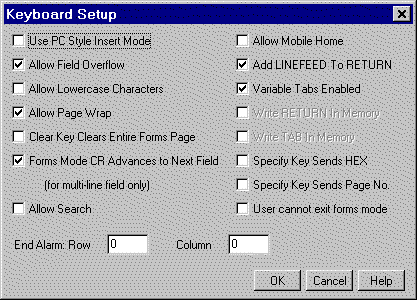
Terminals don't usually behave like the personal computer with which you might be familiar. The Keyboard Setup window gives you several options for controlling keystroke attributes.
The Keyboard Setup window contains the following options:
|
Use PC Style Insert Mode |
Enables the insert mode. All text to the right of the cursor point will move to the right as new text is typed, instead of being overwritten. |
|
Allow Field Overflow |
Moves the cursor to the next available field after the cursor reaches the end of a field. This option eliminates the need of pressing the [Tab] key to move between fields when fields are routinely completely filled. |
|
Allow Lowercase Characters |
Allo Allows lowercase characters to be entered from the keyboard. Otherwise, all typed letters are displayed in upper case, regardless of CAPS LOCK position. Default is false. |
|
Allow Page Wrap |
Forces text at the end of a page to wrap, or move, to the top of the current page. |
|
Clear Key Clears Entire Forms Page |
When this option is enabled in forms mode, the Clear Home command will clear the entire screen, home the cursor to the 1, 1 position, and take the screen out of forms mode. When this option is disabled, a Clear command will only clear unprotected data from the fields. This option does not impact the behavior of the Clear command in non-forms mode. |
|
Forms Mode CR Advances to Next Field (for multi-line field only) |
When enabled, the [Return] key on the keyboard will advance the cursor to the next field instead of the next line in the same field, when a field has multiple lines. When disabled, a [Tab] moves between fields. |
|
Allow Search |
This option gives you the authority to search the screen for a given character. |
|
Allow Mobile Home |
Gives you the authority to designate a home position other than 1,1. Set the new home position by positioning your cursor in the desired place and pressing [CTRL], [Home]. |
|
Add LINEFEED to RETURN |
With this option enabled, a [Return] from the keyboard is recorded on the screen and a LINEFEED command is sent to the host when the screen is transmitted. Default is true. |
|
Variable Tabs Enabled |
Non-forms mode only. Allows tab stops to be set or reset along the display line. Stops are assigned on the Screen Setup window. |
|
Write RETURN In Memory |
This feature is not currently available. |
|
Write TAB In Memory |
This feature is not currently available. |
|
Specify Key Sends HEX |
When enabled, a Specify command from the screen will send the cursor position to the host as a hexadecimal character. |
|
Specify Key Sends Page No. |
When enabled, a Specify command from the screen will send the current page number to the host with the cursor position. |
|
User cannot exit forms mode |
When checked, the user cannot accidentally or intentionally exit the forms mode. |
|
End Alarm |
Specify the position (row and column) for CTCBridge to sound a “beep” to alert the user they have reached the end of a page or a specific line (row and column) (especially useful in non-forms mode). |
|
The Keyboard Setup window |
|